How to Install Torrentio on Stremio 2025
Torrentio is a popular Stremio addon that lets viewers stream the latest release movies, shows, anime, or any video content on Streamio. Stremio is a media hub where you can watch your favorite content for free by adding different add-ons like Torrentio. This addon collects multiple streaming links from various torrent sites and shows them to the users. It provides torrent-based streaming that can work with or without debrid services.
In this post, I will tell you how to install Torrentio on Stremio using Windows, as this is the most used platform, followed by Android and Fire TV Stick. The installation guide is almost similar for Android and Windows; however, it’s quite complex for the Fire TV Stick. This add-on can be installed on the following devices: Amazon FireStick, Android TV Box, Android mobile, Windows/PC, Mac, iOS, and Linux.
Requirements To Install Torrentio
How to Install Torrentio on Stremio – (Easy Guide)
Follow these simple steps to add torrentio to stremio and start streaming your favorite content for free.
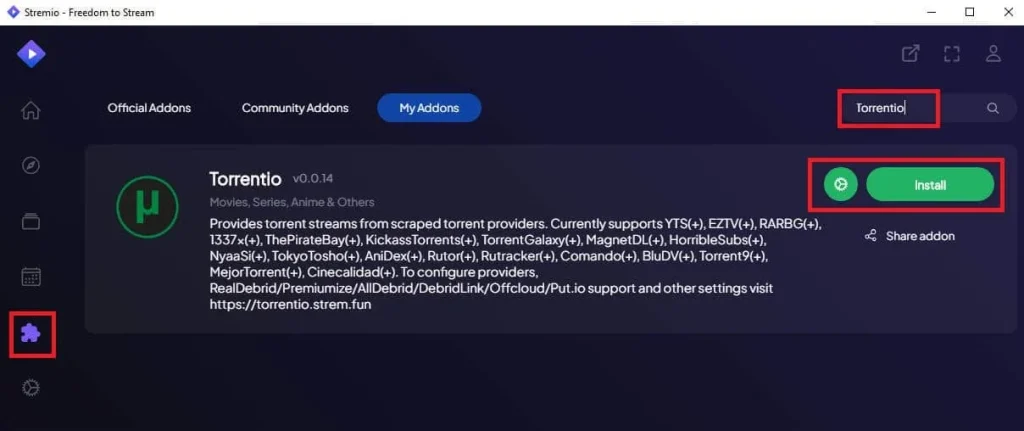
- Visit the official Streamio Add-ons configuration page:
🔗 https://torrentio.strem.fun/configure - Click Configure to open the customization menu.
- Apply filters based on your preferences.
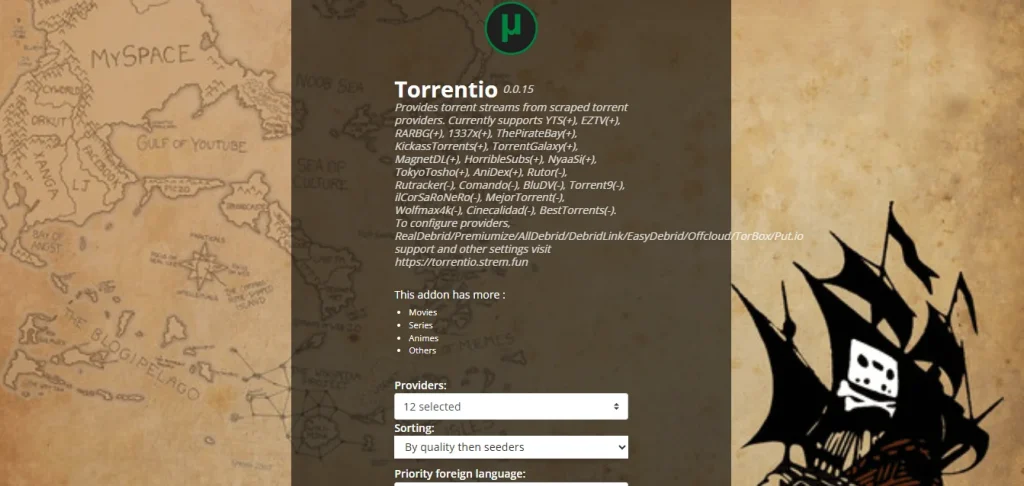
Note: When you select Real Debrid in Debrid Provider, go to Real-Debrid account where you have to select a package on Real Debrid and subscribe, then copy the API key and paste it in the field RealDebrid API Key. If you don’t want to spend a single penny, you can simply select none in the debrid provider. However, in this case, you have to use a VPN for safe streaming.
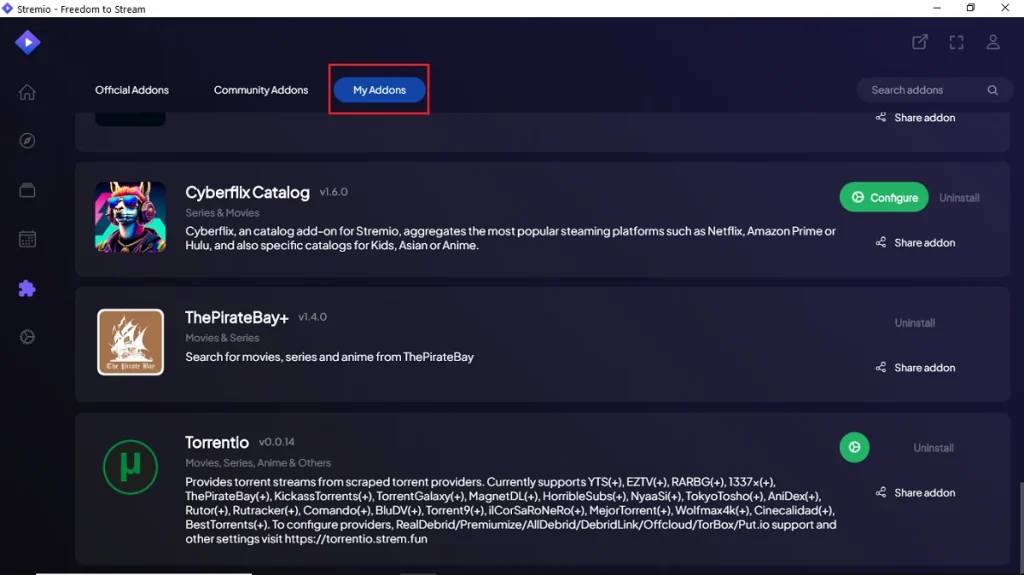
How to Install Torrentio on Stremio (Android TV or Firestick)
- Open the Stremio app on your Android TV or Fire TV Stick.
- Log in using the same Stremio account you used on your PC (this is important for syncing).
- Click on the Add-ons icon (🧩 puzzle piece) from the side menu.
- Select the option “Sync Addon”.
- A pop-up will appear saying “Add-ons successfully synchronized.”
That’s it! Torrentio is now installed and synced, start streaming your favorite content on Android TV or Firestick.
Note: If you’re experiencing any error issue while running torrentio on Stremio, you can also use any other torrentio alternative.
Recommended Torrentio Configuration Settings
These are configurations that I have personally tested, and I would recommend you try these filters.
Remember, you can apply filters as per your preference. Now, whenever you stream your desired movie or TV show, the result will appear as per the filters you have set while configuring.
